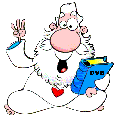Streamguru MPEG & DVB Analyzer System requirements
Operating System: Windows 11 / 10 / 8 / 8.1 / 7 / XP (or any newer Windows version)
Memory: minimum 1 GB recommended
Harddisk space: 15 MB
Screen Resolution: 1920x1080 or higher
USB Port + installed Codemeter Runtime (for the License dongle)
Software for live TV decoding/playback:
DirectX 9.0 (or higher) and one of the following DirectShow MPEG2 Codecs are required for TV Playback:
LAV Filters (free download), FFDshow tryouts (free download), OS-Integrated Video codecs
Supported Inputs for live signal monitoring
Professional Receivers
All DTAPI compatible input devices from Dektec are supported.
Please contact our support or use the trial version to check the compatibility.
Consumer Hardware
- Windows BDA / Media Center compatible devices
A compatible BDA driver is required.
Most digital television receivers sold today for use with Windows or Linux are compatible. Especially USB-dongles typically pass the raw MPEG transport stream to the PC for decoding and processing. This is exactly what the analyzer needs.
Please use the trial version to check if the BDA driver for your card is able to provide the entire transport stream.
Tested devices include:
- Digital Devices Cine Series
- various TBS PCIe cards and USB devices
- KNC One TVStation Series
Card Models: DVB-S(+), DVB-C(+) and DVB-T(+)- Avermedia Volar USB Sticks
- Tevii devices
- Terratec Cinergy
Card Models: Cinergy 1200 DVB-S, DVB-C, DVB-T- Hauppauge WinTV Nova Series
Card Models: WinTV Nova DVB-S, DVB-S-CI, DVB-C, selected DVB-T models- Technotrend Budget
Card Models: selected TT-Budget 1500 models
Direct Network monitoring
The analyzer can receive transport streams directly from your network.
Unicasts and multicasts and IPv4 as well as IPv6 are supported.
Packets can (but do not have to) contain a RTP header.
SAT>IP
Starting with version 2.82, the analyzer also supports SAT>IP as input option. Only server hardware supporting the "pids=all" feature is supported. Due to hardware filter limitations, several SAT>IP server models do not support this feature. Please contact your SAT>IP server manual for details and make sure the latest updates for your server are installed.